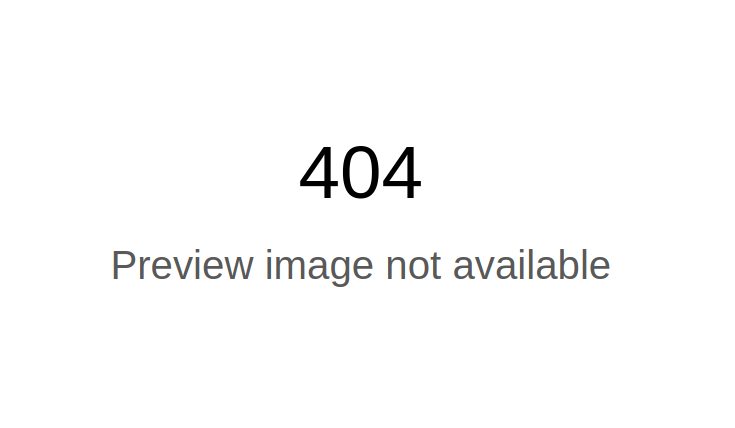Health Plan Market ACA - CPA | US
Offer Details: | |
|---|---|
| Offer Name: | Health Plan Market ACA - CPA | US |
| Payout: | $3.90 / CPA |
| Preview: | Preview Landing Page |
| Categories: | Insurance |
| Network: | DYNU IN MEDIA |
| Last Updated: | Dec 15, 2025 |
| Countries: | US |
NEED PROOF
Conversion Point: Submit Button on Page 2
Traffic sources: Email
Traffic restrictions: All states but NY, NJ, MN, CA, IL, FL, MO, MI, TN, TX, WA Ages 18-65
Requires placements: Yes
- Email drops should be deployed around 9am EST, Mon-Fri.
- No late-day or weekend email drops unless approved for off peak rates.
- Any custom creatives or subject lines must be submitted for approval
- Must cleanse against Optizmo Suppression File prior to deployment
- Must include the provided Optizmo unsubscribe link in email footer
- No Networks Allowed
Health Plans Market Optizmo Mailer Access Key:: https://www.affiliateaccesskey.com/m-mxnz-t17-f559c47e12ce9110642aaff786366b14
Open the Link: Click the link to access the campaign details.
Sign Up for Optizmo:
If you don’t already have an account, sign up on Optizmo to access suppression files and generate unsubscribe links.
Log in to Optizmo:
Use your credentials to log in and access the advertiser’s suppression file.
Download the Advertiser’s Suppression File:
Navigate to the advertiser's campaign in Optizmo.
Download the latest suppression file. Ensure you download the file every 10 days to remain compliant with regulations and advertiser policies.
Cleanse Your Email List:
Compare your email list against the suppression file using a suppression scrubbing tool or software.
Remove any suppressed or unsubscribed emails.
After cleansing, take a screenshot as proof of compliance and share it with us.
Generate the Unsubscribe/Opt-Out Link:
After cleansing, generate the unsubscribe/opt-out link in Optizmo. The link should start with unsubmgmt25.
Embed the Unsubscribe/Opt-Out Link and Send the Email:
Add the generated unsubscribe/opt-out link to your email template.
Conversion Point: Submit Button on Page 2
Traffic sources: Email
Traffic restrictions: All states but NY, NJ, MN, CA, IL, FL, MO, MI, TN, TX, WA Ages 18-65
Requires placements: Yes
- Email drops should be deployed around 9am EST, Mon-Fri.
- No late-day or weekend email drops unless approved for off peak rates.
- Any custom creatives or subject lines must be submitted for approval
- Must cleanse against Optizmo Suppression File prior to deployment
- Must include the provided Optizmo unsubscribe link in email footer
- No Networks Allowed
Health Plans Market Optizmo Mailer Access Key:: https://www.affiliateaccesskey.com/m-mxnz-t17-f559c47e12ce9110642aaff786366b14
Open the Link: Click the link to access the campaign details.
Sign Up for Optizmo:
If you don’t already have an account, sign up on Optizmo to access suppression files and generate unsubscribe links.
Log in to Optizmo:
Use your credentials to log in and access the advertiser’s suppression file.
Download the Advertiser’s Suppression File:
Navigate to the advertiser's campaign in Optizmo.
Download the latest suppression file. Ensure you download the file every 10 days to remain compliant with regulations and advertiser policies.
Cleanse Your Email List:
Compare your email list against the suppression file using a suppression scrubbing tool or software.
Remove any suppressed or unsubscribed emails.
After cleansing, take a screenshot as proof of compliance and share it with us.
Generate the Unsubscribe/Opt-Out Link:
After cleansing, generate the unsubscribe/opt-out link in Optizmo. The link should start with unsubmgmt25.
Embed the Unsubscribe/Opt-Out Link and Send the Email:
Add the generated unsubscribe/opt-out link to your email template.
DYNU IN MEDIA

DYNU IN MEDIA is a super match CPA/CPL network for earning money online that provides you with all techniques allowing you to monetize your traffic in all channels. We guarantee outstanding support to our publishers. Our devoted team with experience in the affiliate marketing industry will give you full-assist, direct offers in a wide-ranging variety of verticals and top GEOs, and a flexible payment schedule of NET15 & NET30. Hitting more than 20,000 leads generated daily for over 200 influential clients, along with an increasing number of HQ publishers to 300 and more, DYNU IN MEDIA is taking high pride in our professionalism and high integrity.